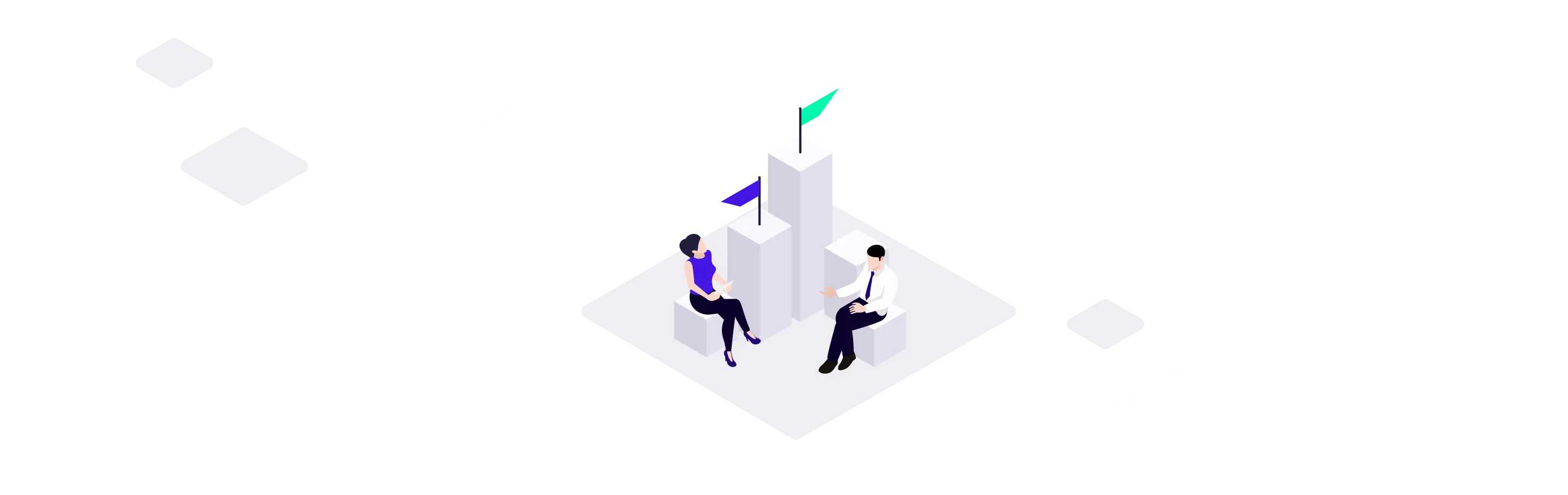Simple Checklist Before Launching Your Shopify E-commerce Store

Launching an e-commerce store on Shopify is an exciting venture, promising vast opportunities for growth and success. However, meticulous planning and thorough preparation are crucial to ensure a smooth launch. Here's your comprehensive checklist to guide you through the process of setting up your Shopify store.
1. Market Research
Identify Your Niche:
Determine the specific market segment you want to target, ensuring there's sufficient demand.
Understand Your Audience:
Define your target audience based on demographics, interests, and buying behavior.
Competitive Analysis:
Analyze your competitors to understand their strengths, weaknesses, and strategies.
2. Business Plan
Mission Statement:
Clearly articulate your business goals and values.
Revenue Model:
Outline how your business will generate income, whether through direct sales, subscriptions, or other means.
Financial Plan:
Estimate your startup costs, ongoing expenses, and forecast your revenue.
3. Legal and Administrative Setup
Business Registration:
Register your business name and ensure all necessary licenses and permits are obtained.
Tax Registration:
Obtain a tax identification number and understand your tax obligations.
Policies:
Draft your terms of service, privacy policy, and return policy to comply with legal requirements.
4. Branding
Brand Name and Logo:
Create a memorable brand name and design a professional logo.
Brand Identity:
Develop a consistent brand voice and visual style, including colors and typography.
USP:
Define your unique selling proposition to differentiate your brand from competitors.
5. Shopify Setup
Sign Up for Shopify:
Choose a Shopify plan that fits your business needs and sign up for an account.
Domain Name:
Purchase a domain name that reflects your brand and is easy to remember.
Store Design:
Select and customize a Shopify theme to create a user-friendly, mobile-responsive store.
Apps and Integrations:
Install necessary Shopify apps to enhance functionality (e.g., email marketing, SEO, analytics).
6. Product Management
Inventory:
Set up an efficient inventory management system to track stock levels and restock products timely.
Product Listings:
Create detailed product descriptions with high-quality images and videos. Ensure your listings are SEO-optimized.
Pricing Strategy:
Establish a competitive pricing strategy that considers production costs, market standards, and profit margins.
7. Payment and Shipping
Payment Gateways:
Integrate secure payment gateways like Shopify Payments, PayPal, and Stripe.
Shipping Solutions:
Configure shipping options and rates. Consider offering free shipping to increase sales.
Return Policy:
Clearly communicate your return and refund policies to customers.
8. Marketing Strategy
SEO:
Optimize your store for search engines using relevant keywords and high-quality content.
Email Marketing:
Build an email list and plan campaigns to engage customers and drive sales.
Social Media:
Establish a presence on social media platforms where your target audience is active.
Paid Advertising:
Plan and execute PPC campaigns on Google, Facebook, and other relevant platforms.
9. Customer Service
Support Channels:
Set up customer support channels, including live chat, email, and phone support.
FAQs:
Create a comprehensive FAQ section to address common customer queries.
CRM System:
Implement a CRM system to manage customer relationships and interactions effectively.
10. Testing and Analytics
Analytics Setup:
Integrate Google Analytics and Shopify’s built-in analytics to track website traffic and user behavior.
A/B Testing:
Conduct A/B tests on key elements like product pages, headlines, and calls to action to optimize conversions.
Performance Metrics:
Monitor KPIs such as conversion rates, average order value, and customer acquisition cost.
11. Launch Plan
Pre-Launch Marketing:
Build anticipation through email teasers, social media announcements, and influencer partnerships.
Soft Launch:
Consider a soft launch to a select group to gather feedback and fix any issues.
Official Launch:
Plan a grand launch event or campaign to maximize visibility and attract customers.
Conclusion
Launching a Shopify store requires careful planning and execution. By following this checklist, you can ensure that your store is well-prepared for a successful launch. Remember to stay adaptable, keep learning, and continuously optimize your store for better performance. Good luck on your e-commerce journey!
www.e9.digital - [email protected]
Shopify Development Service, E-commerce Solutions, Online Store Optimization | E9 Digital Agency
192 Tran Quang Khai, District 1
Ho Chi Minh city, Vietnam
More Topics

Small Business SEO: Boost Your Online Presence Traffic
In today’s digital landscape, small businesses face fierce competition. Building a strong online presence is crucial for success, and SEO is a key part of that. SEO helps improve your website's visibility on search engines like Google, making it easier for customers to find you.

How To Run a SEO Audit for Your Ecommerce Store
Boost Your Ecommerce Success: Mastering SEO Audits for Increased Visibility & Sales

Top Shopify Themes 2024
Explore the five best Shopify themes, including the versatile Dawn, to enhance your online store's appearance and functionality for an optimal shopping experience.
Let start your
project together
Tell us your idea and we will make it happen together.